
For Windows XP users, nothing is worse than having an error saying that you can’t use the software because your computer doesn’t meet the requirements. That’s why they tend to have a lot of trouble looking for software that actually works.
This is especially true for project management software since you really need this type of internet software and Windows are usually the operating system of most employees.
However, there are a lot of software on the internet that can function in the project management category.
Today we’re going to talk about five project management software that even Windows XP is able to utilize.
DotProject
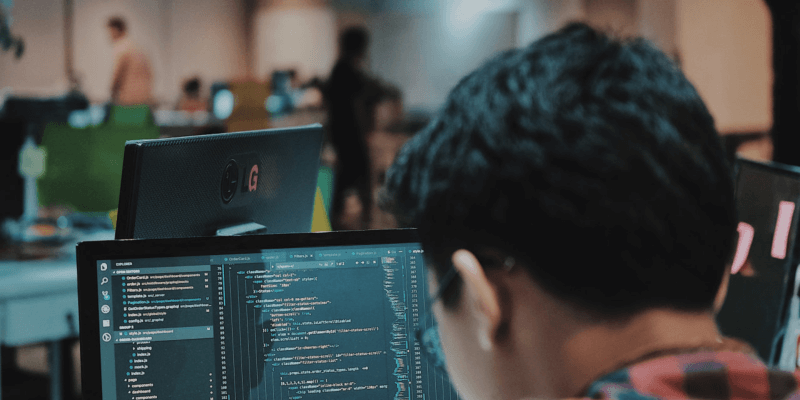
DotProject is a free project management platform that has its own software as well as a web-based program. It has a lot of functionalities, including planning, scheduling, and assigning tasks.
What’s great about it is its superior ability to manage the tasks of each team member. While it has a web-based program, it’s not as great as its software counterpart.
GanttProject

GanttProject is also another free project management tool and just like DotProject, it is capable of assigning tasks and projects as well as milestone implementation. It’s multipurpose software that is perfect for small- and medium-scale projects.
Perhaps the best part of this is that it’s easy to install and if you ever decide to switch to another software, you can easily export the data.
OpenProj

OpenProj is a project management software available for Windows XP users that focuses on scheduling. While it’s capable of handling tasks, it features an easy scheduling operation. It also works in a workbench approach.
Additionally, it is easy to install and use and it is pretty similar to Microsoft Project, so you won’t have to learn how to use it if you have experience with Microsoft products.
Open Workbench

Open Workbench is one of the most complicated project management software out there that are available for Windows XP users.
While it’s not for amateurs to use, it’s still easy to use if you know your way around the computer. It has a lot of features including scheduling, inventory, planning, and task management.
ReqMan

Lastly, we have ReqMan, another free project management software that is known for its adaptability. The best thing about it is that you can easily configure the settings, so it fits your needs. Plus, it has functions such as scheduling, task management, and even more. This project management software has its own pros and cons. But at the end of the day, you now have an idea what to look for when deciding on a project management software for your Windows XP device.



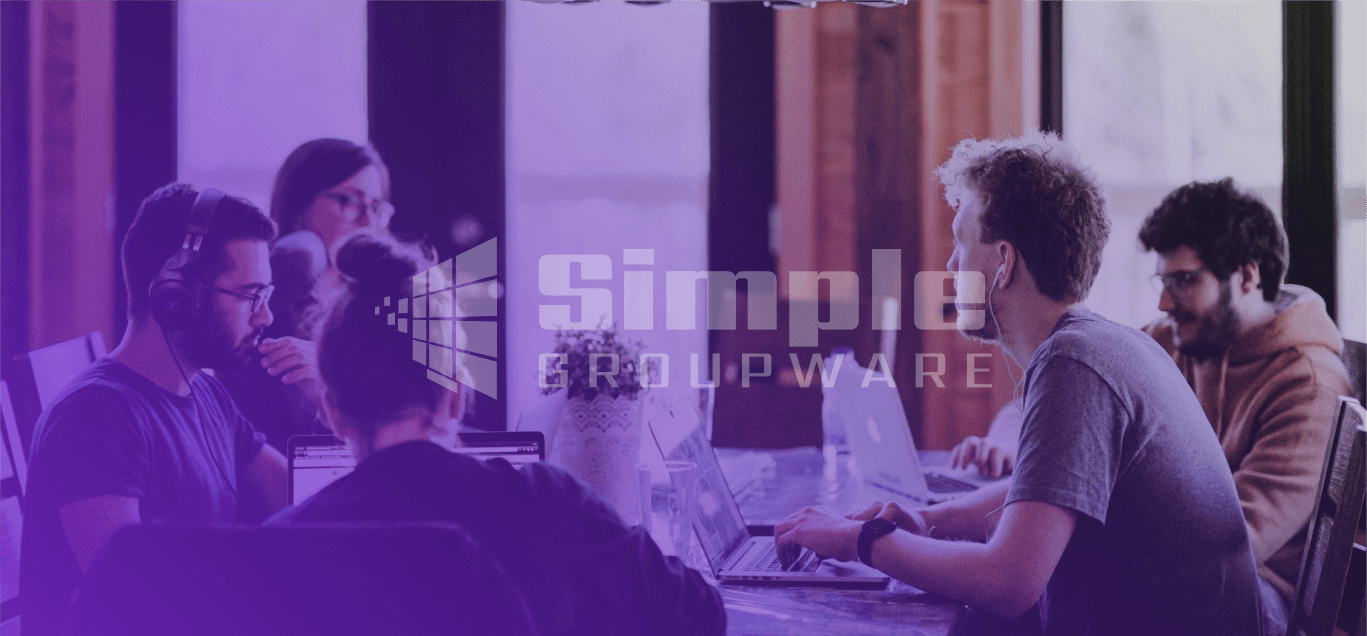

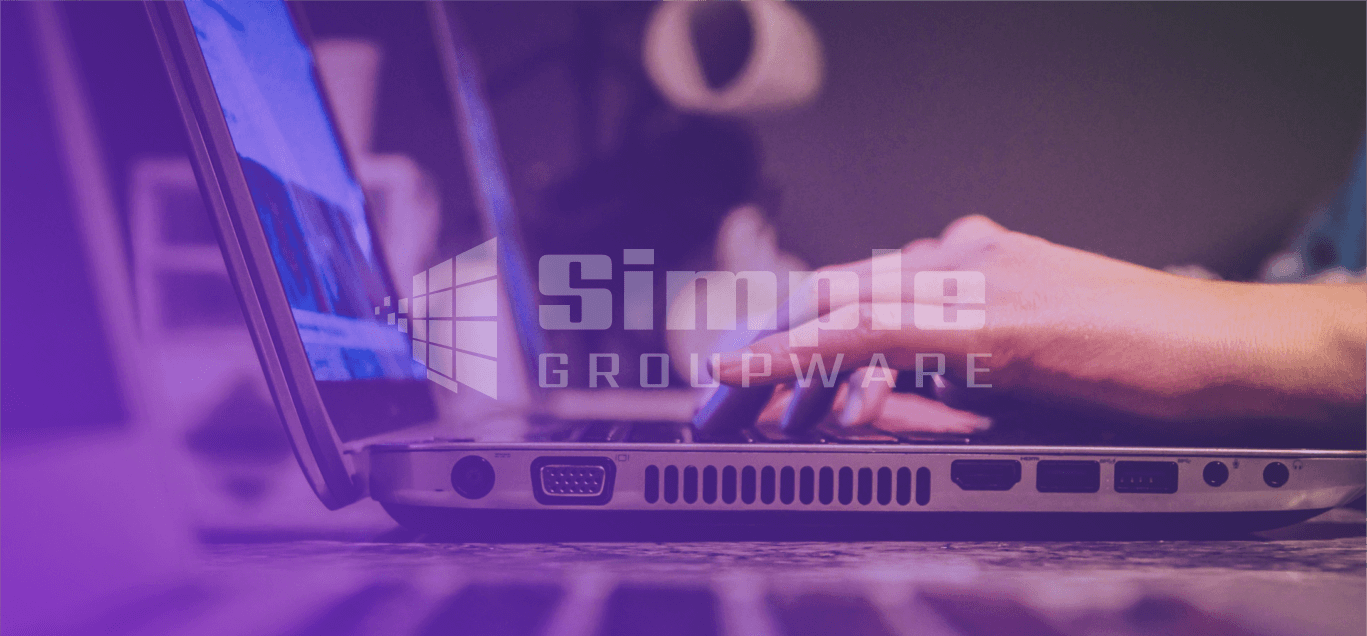



Social Media